Since its humble beginnings in 2005, YouTube has exploded into the place where millions of people go to watch videos online.
It's surpassing traditional TV viewership at an alarming pace, which is why it's the perfect place for your brand to make a significant impact—especially since only 9% of small businesses as of 2017, are currently taking full advantage of YouTube's ever-growing network.

What is YouTube in a nutshell?
YouTube, a media sharing network by category, also happens to be the second largest search engine in the world with 3 billion internal searches every month.
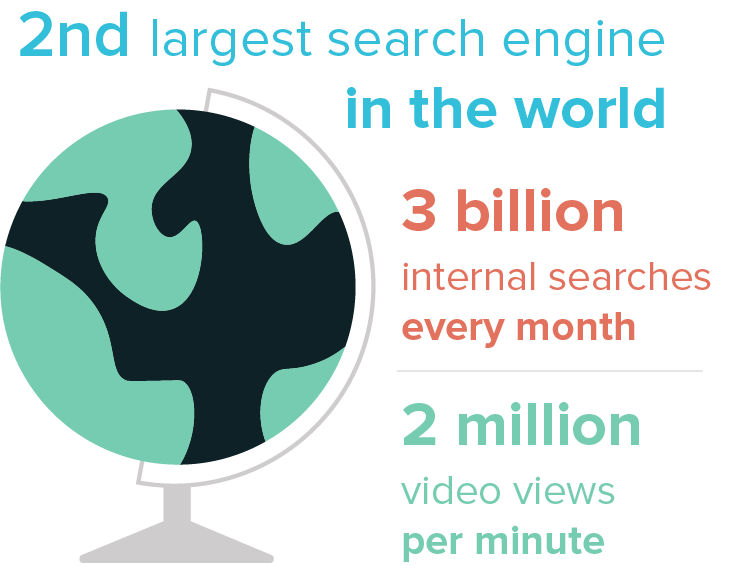
That’s more than AOL, Ask, Yahoo!, and Bing combined!
More searches are performed every month on YouTube than on AOL, Ask, Yahoo!, and Bing combined. #B2Bmarketing #YouTube #SMM
YouTube is also the second-most-popular social media when you look at market share, and the statistics say it all:
- There are about 2 million video views per minute on the platform
- A total of more than 500 million hours of video consumed each day
- On the content side, approximately 72 hours of video is uploaded to YouTube every minute
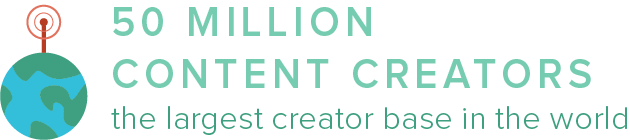
If you consider that the average content creator earns $2,000 for every million views, it’s clear why YouTube is popular with brands (for awareness) and creators (for profit) alike.
Demographically speaking, YouTube boasts a colossal 1.5 billion logged-in monthly users, or almost a third of total internet users, regardless of age or location.
Chances are, in B2B, your customers are old enough to be at a career job and not some teens.
This platform is ideal for reaching older generations, believe it or not, and you may be surprised by the platform’s fastest-growing viewer demographics: Gen X viewership is growing at 40% and Baby Boomers at 80% faster than overall growth.
In fact, YouTube reaches 95% of online adults over the age of 35.
For many—if not most—B2B brands, this is excellent news.
The fact that YouTube reaches more millennials and Gen X than any cable network in the US is likely due to its free and easy accessibility in comparison with the paid, oldschool way to view.
Speaking of accessibility, this network is great for mobile consumption, primarily because of its heavy mobile viewing rates but also because videos are auto-optimized by the platform for varying devices, making it simple for brands to reach their prospects on the go.
Consider that the average user spends about 40 minutes per day watching YouTube videos on mobile devices, and logged-in YouTube users increase that amount to at least an hour per day.
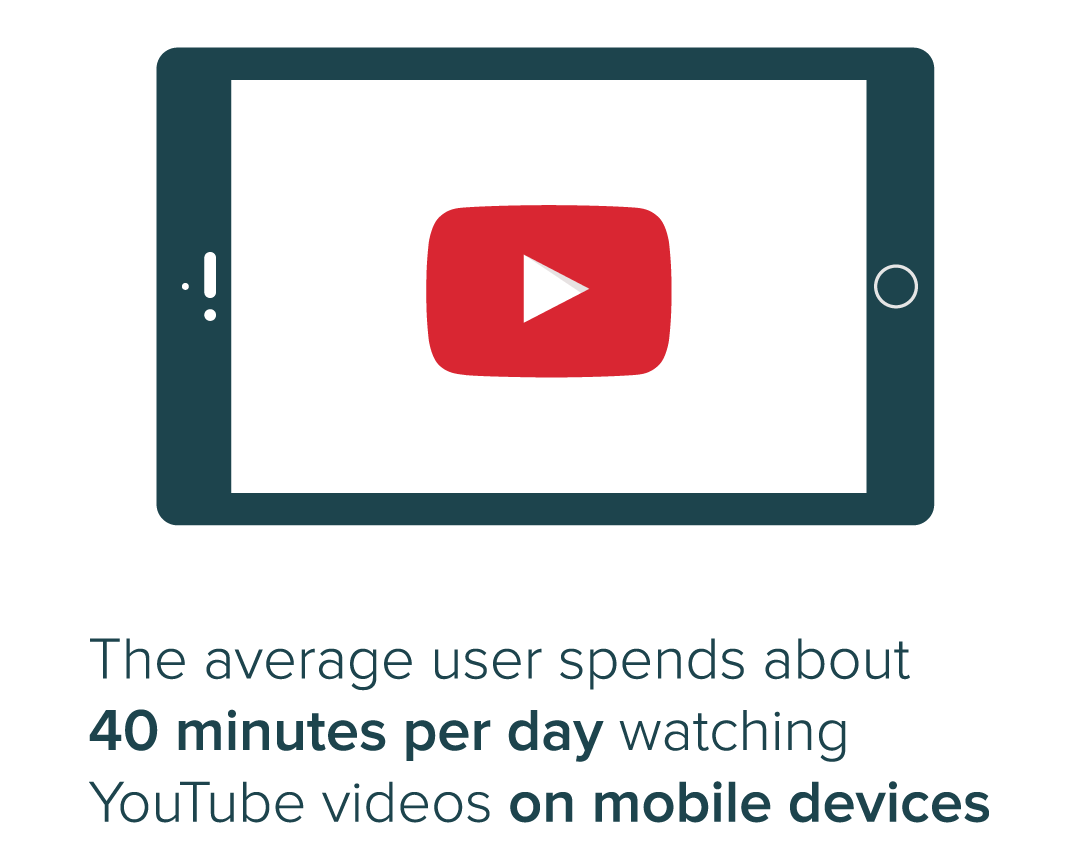
There are only so many hours in a day, and with other time-consuming things like work or school, a whole hour is quite a lot that’s dedicated to one single platform.
What are they spending all this time watching, anyway?
Well, it turns out that YouTube is used the most to access videos uploaded by real people, brands, companies, and institutions, with a staggering 74% of millennials using the platform to access branded videos.
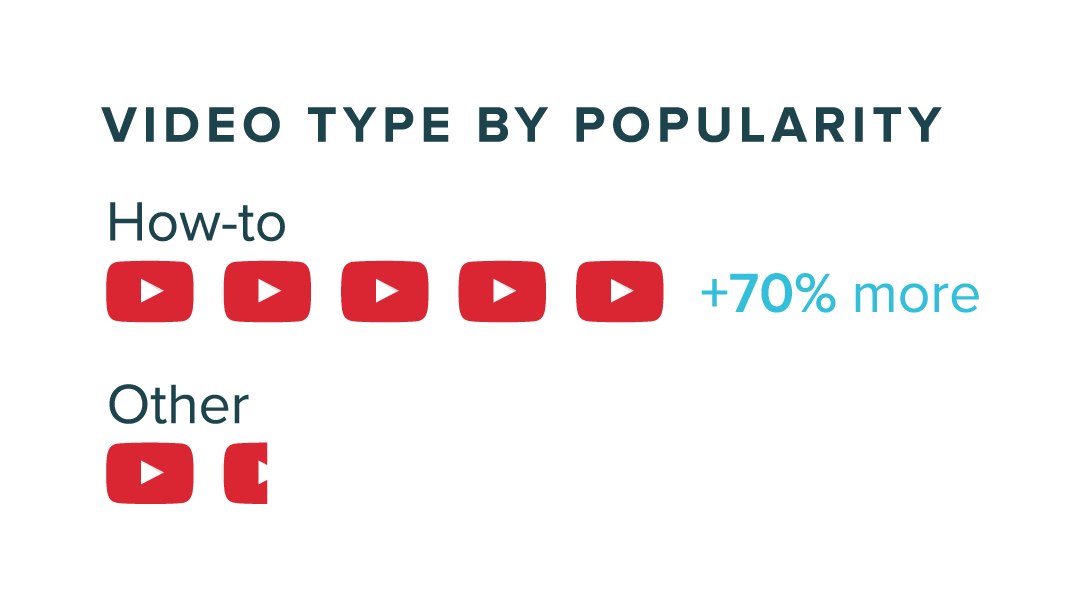
Now that you get a sense of why YouTube is highly relevant and useful to your B2B brand, let’s talk about getting the right people to care.
Ways to Engage on YouTube
Can you believe that only 9% of small businesses are using YouTube? This means that those of you who are reading this as an owner or marketer of a small or medium business (SMB) have a huge chance to make your mark. Other channels are effective, yes, but saturated with competitors, too. Adding YouTube to your small business’s marketing strategy can make a hell of a difference and get you ahead of most of the competition.
Video
This shouldn’t come as a surprise: the best way to drive traffic to your B2B website from YouTube is to create videos with calls-to-action (CTAs) for your subscribers to engage further with your brand. It’s the only form of content that you can create on the platform, but that’s okay—video is continuously increasing in popularity, so this video only platform is equipped for the future.
There are plenty of angles you could take with your video content, so here are some of the most successful ones to get your creative juices flowing:
How-to Videos

Your how-to videos will fare very well, with 73% of older generations using YouTube to access how-to content. In general, too, how-to videos are increasing in popularity by 70% year over-year. Teaching people a skill through an easy-to-follow video is a great trick for building trust and authority, and if you are truly an expert on the topic, this type of video should be particularly straightforward to produce.
Even though they’re great and easy, don’t solely produce how-to videos (unless it’s what your brand specializes in), as there are so many other ways to engage viewers to drive traffic back to your website.
Leverage Influencers
Try collaborating with industry influencers; these pseudo celebrities can put your brand on the map with their huge and loyal following. You can conduct an interview, get a testimonial from the more famous people you’ve collaborated with, or even just invite an influencer onto your channel to discuss a topic in your industry. This is especially useful if your brand is not very well known, as influencers can give you a real exposure boost and provide social proof that your brand is worth this very important person’s time, and so it’s worth checking out. If you can get the words “check out their website” out of an influencer’s mouth, you’re sure to get a flood of traffic, so try to build up strong relationships with these powerfully influential folks.
Product Awareness
If your B2B business sells products, make product review videos by recruiting happy customers to go on camera for you. Leverage YouTube to call attention to new product launches, too, with a CTA within the video or description that easily directs interested viewers to the products page of your website. The beauty of B2B is that the people who recommend your product in a video aren’t just some Joe Shmoe consumer; they work for a business that carries its own reputation, so their referral comes equipped with an extra layer of professional trust.
Service Awareness
If your B2B business is service-based, YouTube can still be a powerful tool. You can give viewers a sneak peek of cool projects that are in progress, provide an overview of the most interesting completed ones, keep viewers updated on new features, and even provide viewers with a behind-the-scenes experience of how you do what you do. Videos that you create regarding your brand’s services or projects can be embedded into the corresponding web pages and attract more visitors to learn about your brand in an easy-to-digest way.
About Your Brand
What better way to introduce your brand to more people than with catchy, bite-sized video snippets? You can use video to introduce your team to your viewers, explain your brand’s purpose or mission, give insights into the brand strategy, spotlight any community involvement that you do, and present company news in a more exciting format than a plain page full of text. Letting viewers get to know you better on YouTube can help build trust and, ultimately, convert prospects into loyal customers. Ideally, if you cover the highlights in the video and then direct them to the website for more information, those folks will be that much more likely to choose your brand over another because yours is authentic, tech-savvy, and approachable.
Go Live
You can get even cozier with your viewers by livestreaming company events, a typical day in the office, or other exciting elements of your brand. This format is fleeting and trendy, so experiment with it to give viewers a taste of your genuine and transparent side of the business. Though this type of content doesn’t directly drive traffic to your website, it helps build a stronger connection with viewers, which will put you in the running for when those viewers hire a brand to aid them in reaching their long-term goals.
Repurpose Content From Your Website
Who says blog articles have to be presented in text form? Some people prefer to read a document; others would rather watch or listen to absorb that same information. To please the most people, take your blog articles and create short and information-packed videos out of them, then embed these videos in the article as an alternative means of consuming the same information. Video style articles can be more shareable on social media due to the increasing trend of watching content on smartphones, and they can help drive traffic back to your site—especially if you leave out some juicy details that can only be found in the original article.
Top Commercials
Why spend a great deal of effort and moolah on an ad that will run a few times and then fade away into the realm of the forgotten? Throw those ads into a playlist, and you have instantaneously and successfully added quality content to your YouTube channel that will keep viewers engaged and promote your brand in a stylish way. Besides, if you happened to have a highly successful commercial, people may seek it out on YouTube to watch again or share with friends, so you can reuse that for free exposure.
Trends
With new trends coming out of every industry faster than you can imagine, rounding up the ones in your industry to dish out to all your subscribers can be a great way to leverage the platform. Try to cover cool industry news or major updates to common apps or software that’s essential to the business to position your brand as informative, hip, and worthy of a chance. For instance, 75% of Baby Boomers and Gen X use YouTube to embrace nostalgia, and 68% of older folks use it to stay in the know on topics of interest, so if these fall into your target market, try to make nostalgic videos that entice those users and show that your brand can keep up.
Comments
Though the only content type that you could produce on YouTube is video, it’s not the only way to engage with your ideal customers, nor should it be. When viewers comment on your videos, reply as quickly as you can with something of substance to keep the conversation going and to make a true connection, not just exchange niceties. In fact, if someone comments on your video with clear interest and intent, you can send them a link to wherever is most fitting on your website to further their interest and interaction with your brand.
Like it
Utilize the “like” button (and dislike...if you really want to go there). If a person comments something very insightful, on top of replying, hit “like” to show appreciation for their participation on your YouTube channel. The viewer whose comment you liked will get a notification—that’s an easy and instant way to show them how much you care about your audience.
Pin it
If you have some favorite comments on your videos, pin them to the top of that comment section—the user will feel appreciated and acknowledged, and if you happened to reply with a link to your site, the comment is strategically positioned at the top to guarantee a higher amount of traffic than if it were buried in the feed.
Ask it
Utilize comments for honest feedback, too. You don’t want to waste ample resources on content that doesn’t resonate with your target market, so if you feel like you’re missing the mark, ask. Not only do people like to be a part of something and will eagerly chime in, but it also shows that you care about serving up the right stuff to your people instead of being oblivious and strategy-driven. Besides, what better way to get inspiration for your next video than from the very people who requested it?
Optimizing Your YouTube Efforts
Wouldn’t it be nice to live in a world where you could simply upload a video, sit back, and sip on a tequila sunrise while the comments and website visits flood in? That sounds great, but it’s an entirely unrealistic outcome to expect, which is why you must optimize all that you do on this platform.
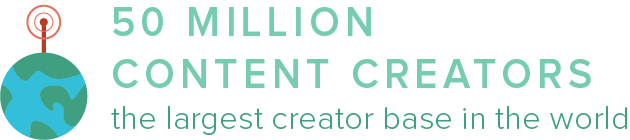
YouTube has over 50 million content creators, which is the largest creator base in the world...which also means that you have some seriously tough competition ahead of you. The reality is that, in order to rank in YouTube, your videos need to consistently generate likes (or dislikes, ironically), comments, views, long watch times, shares, favorites, new subscribers...and all of that needs to happen quickly and steadily after you hit “publish.” Watch time matters so much; in fact, the YouTube experts say that it’s the real ranking gold. That’s because too many people buy fake viewers to inflate views—but fake viewers don’t stick around for 90% of a video because they aren’t actual, engaged, realistic viewers, and so watch time is a valuable metric that weeds out the real engagement from the fake stuff.
One key element for hitting all these ranking goals is to continuously create fresh, high-quality content. It seems obvious, but as with all social media networks, you need to show up regularly and frequently to play in the big leagues.
Video
As a general rule of thumb, try to create content that is either educational or entertaining—or both if you’re a content marketing rockstar and have the ability to do so. No matter what, even though you’re here to drive traffic back to your company’s website, do not sell; rather, focus on delivering the utmost quality to win the hearts (and eventually, business) of your viewers.
Size and quality
The ideal upload size for your video is to keep the aspect ratio at 16:9, but more importantly, you want to create videos that are large enough to have the highest quality possible. Luckily, on YouTube, there are only two key sizes to keep in mind:
• HD-quality video size: 1280px by 760px
• Thumbnail size: 640px by 360px
The thumbnail for your video is the second visual element that you need to get just right, so make sure to use a high-resolution and eye-catching thumbnail photo as it’s the first interaction users will have with your video.
Add Music
One simple element that will take your video from “meh” to “wow” is adding music for impact—there are heaps of free music on the web that you can use, or, if you’re extra creative,
you can make your own! Chances are you’re too busy to record an original soundtrack for your YouTube videos, so just make sure not to use copyrighted songs to avoid legal implications. If you create
a video series, using the same, catchy song in every video will help your content maintain a consistent theme and create brand recognition.
Branding
Including your brand’s logo is a must, as it creates brand familiarity and associates the content with your company website— recognition is key here for bridging the YouTube-website gap. Use the logo as a watermark: go into your account’s creator studio, click into your channel, then into branding, and finally, upload a logo and customize the times and duration of when it displays in videos. This is a cool feature because it carries across videos without you having to manually add the logo each time. Another cool addition to your videos is an end slate where you can run the credits, plus provide clickable CTAs to further engage your audience either on your channel or website. Give them a place to subscribe, more related videos to watch, and even a link to relevant content on your website.
Mobile compatibility
Your video must be mobile-friendly, as 40% of YouTube views come from mobile devices. Though all YouTube videos automatically display well in both desktop and mobile views thanks to the platform, it’s whether your video is even listed in the mobile app that makes a difference. If you go into creator studio, then video manager, and you see a copyright strike next to any of your videos, it means that you’re legally violating YouTube’s terms by using copyrighted, third-party content, and so the video is not available on mobile. (On the desktop side, the video is there, but your account gets a copyright strike against it.) Now, you can either dispute this violation if it’s not true, or take the video down, remove the third-party content, and safely re-upload the video to qualify for the mobile app. It’s important to check for violations so you don’t miss a chance at 40% more views!
Video length
As with virtually all social media platforms, there is no universally ideal length for the content. Some say to keep videos short on YouTube so you can get to the juicy heart of the content sooner rather than later in order to improve watch time. Those people staunchly adhere to keeping their videos at an optimal 5 minutes or shorter. On the other hand, there are others who claim that long videos rank better—and when they say long, they mean closer to an hour, such as with detailed, step-by-step tutorials or other dense content. It really depends on your audience, the depth of your content, and a whole gaggle of other factors, but there are some things you can use to keep your audience engaged, no matter the length. For instance, using an “open loop” that mentions what’s coming later in the video helps people know what to expect, look forward to important parts, and keep them watching for longer than otherwise. Having a branded introduction that categorizes the video by purpose also helps viewers confirm that they’re watching the right video for their expectations.
Another way to ensure that viewers stay on the same page (literally) as you is by adding a table of contents within your video that maps out when you’ll be talking about what by displaying which topic will be covered at what exact time. If a viewer is watching your video for a specific reason, he may be more inclined to jump to chapter 2 at 1:34 if you inform him of it than to leave the video and search for a more specific one. This doesn’t have to be anything fancy—even just a still image with the topics and corresponding times, though not the prettiest way to present the information, gets the job done. Take this up a notch and add the subject somewhere visibly in the screen within the time that it’s discussed to keep your viewers informed on which topic they’re currently watching.
Caption it
Imagine if someone happened upon one of your videos while in public, but not wanting to be rude to the people nearby, tries to watch it without the sound on—only to realize that she has no idea of what’s going on and promptly leaves. That would be a total wasted opportunity, which is why you absolutely must add subtitles to your videos. Even better, those subtitles could easily be downloaded into a transcript for your video so that search engines and people alike can use it to understand the content. Including a transcript helps you rank better on Google, and more importantly, gives users a more flexible experience. Furthermore, if you transcribe a video that you created, it can easily double as content for your website and can potentially double the ranking impact!
While YouTube does have a feature that automatically creates subtitles—though there is typically a delay between uploading and generating subtitles—for your video, tread carefully here:
the subtitles are not always accurate, so you must review them yourself before making the video publicly accessible. Sometimes, therefore, it’s simpler to just upload your own transcript to be safe and avoid a potential PR fiasco.
Keywords
Having your video content optimized for search engines is a great way to raise awareness for your brand, as video results are more likely to capture users’ attention on Google’s search result page. If you want your YouTube content to rank in Google’s first search engine results page (SERP), you best do your homework. Conduct keyword research, just as you would with all other forms of content, to determine the 30 to 50 keywords you’d like your content to rank for, SEO-wise. You can use Google’s Keyword Planner for starters, but there are plenty of paid tools if you want to take your keyword research up a notch. Make sure to jot down both the keywords you currently rank for and the ones you’d like to rank for on your website for best results and to complete the traffic loop. The goal is to find keywords that list YouTube video results on page 1 of Google, formally called Video Keywords. If there are no video results, it means that you will only rank for those specific keywords within YouTube searches—but not on Google. A tip to get better luck with finding keywords that show video results on Google is to include the word “video” in the phrase. But...how do you identify the most ideal keywords, once all the other hurdles are cleared? You want to aim for a perfect balance of keywords that yield a high search volume of at least 300 results and also have low competition, both of which are something you can identify in a keyword research tool like Google Keyword Planner.
Once all that is said and done, a key placement for your strongest keywords is in the beginning of the title; it helps your video surface when people search for that topic.
Metadata
Let’s start with the title of your video: studies show that, out of the 100-character maximum, 70 characters, or about 5 words, is optimal. As per the section on keywords above, designate at least one of those prime keywords as the beginning of the video title for best results.
For the video description, keep in mind that the maximum amount is 5,000 characters, but only the first 150 characters are visible before the user has to click “show more.” Adding a link to your company website at the very top makes the description actionable and can yield more website clicks than hiding the link underneath the “show more” cut-off. To make the most of this trick, try to pick a link that’s the most relevant so that it makes sense for video viewers to want to click it. Another best practice with the description is to include a keyword or keyword phrase within the first 25 words, then try to use it 3 to 4 times throughout—but do it without sounding spammy. We’re not playing black hat SEO games here.
If your videos are consistent and follow a common theme, you could consider creating a default description with all the proper social links and CTAs—however, if the description doesn’t match the video, this could cause more harm than good, so tread lightly and always test your efforts. To add a default description, go to your creator studio, select “channel,” then “upload defaults,” add the description to its designated field, and you’re all set.
Finally, properly tagging your video is what allows it to show up in the right search results and makes the user experience (UX) that much better on the platform. You add specific tags, the right people find you, your video hits the spot, and everyone’s happy. You have a 500 character maximum on tags you can add, so refer to your keyword research to really squeeze every last drop out of the opportunity to be discovered through relevance.
Most importantly, you must optimize your video within 48 to 72 hours of posting. The good news here is that you don’t miss the opportunity immediately upon uploading; nonetheless, there is quite a bit to be optimized, so you’ll need all the time you can get.
Channel
Your YouTube channel hosts all of your videos and is like a profile for your brand; this means that it needs to be properly optimized to give viewers the context they need to confidently choose to subscribe to your channel. Make sure to complete the “about” section with your brand’s company information, specialties, services, and what kind of content users can expect from the channel. Within all of that, you should be including the top organic keywords that people use to find your business. Basically, the first 48 characters of your channel’s “about” section are pulled for search results, so make them count!
As for your channel header, or the cover photo, you want to use a branded image that conveys your brand’s purpose or value. Your profile photo should be the company logo or some kind of branding element that ties the look of the channel together. YouTube really helps those in the B2B world who are attempting to drive traffic to their website by allowing you to add up to 5 links in the header.
Simply go to your channel, click into the “about” tab, then click the pencil icon in the “links” section, and add away. Try to include the most actionable links that subscribers would be likely to click after consuming your content. For instance, it wouldn’t make much sense to link to a highly technical blog article about backend development if your channel focuses solely on the marketing side of your brand’s services.
Repurposing (or Upcycling) Videos
Now, this doesn’t directly apply to utilizing YouTube’s platform, but rather how you can take the content that lives there beyond the site. YouTube videos are effortlessly shareable on social media, so bring some life back into the more stale ones by posting them on Twitter, Facebook, LinkedIn, in your Instagram bio, on Google+, you name it. If it fits the platform’s purpose and overall vibe, give it a go—all of those posts count positively toward your SERP ranking, so there’s really nothing to lose.
Go beyond the popular social media sites and share your video on sites like Quora, Answers.com, Yahoo!, Digg, and other forum sites because video responses to questions are quite popular. Make sure that you’re posting the videos in forum topics where it’s appropriate, relevant, helpful, and certainly not spammy-feeling; that would count against your goal of helping people in order to help yourself.
Embed your YouTube content within other content like whitepapers, training courses, and even guest posts—with permission from the author, of course. Do a 180 here, too, and convert the very whitepapers, articles, and training courses into bite-sized videos to post to YouTube. So long as it’s high-quality and relevant to your brand strategy, the upcycling possibilities are endless.
Finally, the perfect place to reuse those puppies (no, not puppy videos—unless your brand is in that industry) is on your website. Write an article, create a video about it, then embed that video within the article. It’s in your brand’s best interest to do so, as embedding video in your website can increase conversions as much as 80%. That’s not a lot of work in for a whole lot of value out.
Advertising on YouTube
There are so many ways to make the absolute most of your YouTube content for the best results, but if your brand is in a saturated and highly competitive industry, you just might have to take the strategy up a notch and go down the advertising route.
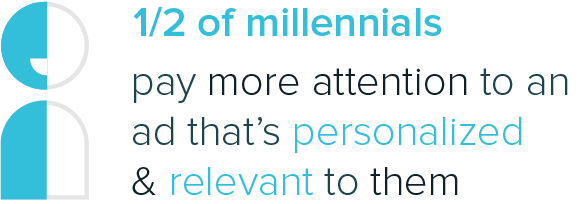
YouTube’s ad platform has diverse options and capabilities, and they seem to work well because of it: 62% of millennials and 51% of Gen X are likely to take action after viewing an ad on YouTube. Or consider the fact that nearly half of millennials would pay more attention to an ad that’s personalized and relevant to them, which proves that the platform’s fine-tuning features are effective.

If you’re skeptical of how many brands really take advantage of YouTube advertising capabilities, it’s important to note that 100% of the top 100 global brands ran YouTube ads in the past year—so something is clearly working here, and the big dogs get it.
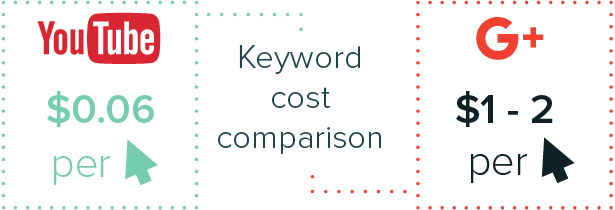 Besides, it’s cheaper to target keywords on YouTube than it is on Google Search, with the average cost of YouTube keywords being $0.06 per click compared with Google’s $1 to $2 per click. Even so, if you’re advertising on Google anyway, you can easily link AdWords to your brand’s YouTube channel for a smooth advertising experience. As with other advertising platforms, YouTube gives you ample targeting capabilities to get the most bang for your buck and reach the right people in the right place.
Besides, it’s cheaper to target keywords on YouTube than it is on Google Search, with the average cost of YouTube keywords being $0.06 per click compared with Google’s $1 to $2 per click. Even so, if you’re advertising on Google anyway, you can easily link AdWords to your brand’s YouTube channel for a smooth advertising experience. As with other advertising platforms, YouTube gives you ample targeting capabilities to get the most bang for your buck and reach the right people in the right place.
You can target viewers by:
• Demographics
• Interests
• Video remarketing
• In-market audience (people who are shopping around for a solution)
• Placement marketing • Affinities
• Topics
• Keywords
There are a few ad types available, so let’s run through them to give you a clear picture of your options.
TrueView Ads
This is the standard video ad type that YouTube offers; it’s the easiest to customize, too. The length depends on which UX you want viewers to have: skippable TrueView ads must be between 12 and 60 seconds in length, but non-skippable ads can be between 15 and 30 seconds, likely so that users don’t get frustrated with being “stuck” watching a longer ad. Luckily, YouTube makes the cost fair for advertisers, too: you only pay when viewers watch at least 30 seconds of your longer ad, the full 30 seconds of shorter ads, or interact with the ad by clicking a CTA. A benefit to this ad type is that you can choose between two display options: video discovery ads and in-stream ads.
Video discovery ads
Video discovery ads play after a user performs a search on YouTube’s platform. They can appear on the YouTube homepage,
in the search results, and in related videos. Essentially, the name implies the strategy: your ads will appear in the places where your prospects are most likely to discover your brand when actively seeking information. It’s a perfect way to utilize paid inbound marketing tactics on YouTube to attract the right customers.
In-stream ads
In-stream ads differ in a couple of ways: first, these ads play before the video a user is watching, and they have the option to skip after some amount of time passes. The option to skip to the video is slightly better than having to watch the entire ad, which makes in-stream ads preferable to users. In-stream ads can also play anywhere in the Google Display Network or on sites that purchase Google video ad space. In other words, if you’re trying to maximize the power and reach of your video ads, this ad display type has more capacity to make that happen. Better yet, in-stream ads can be customized with different CTAs and overlay text to make the ad optimized and ready for action.
Bumper Ads
While TrueView ads work well for longer, more in-depth commercials, bumper ads are quite the opposite: this ad type is ideal for short and snappy content. These ads are delivered to users in non-skippable clips that last up to 6 seconds before the actual video is played, which is typically less interruptive to the viewer’s experience than TrueView ads can be. This is an important detail to consider, as an ad won’t be very effective if it disrupts people’s video-watching experience and irritates them. 6 seconds is not a lot of time at all, so this ad type is ideal for upper-funnel goals such as brand awareness—there simply isn’t enough time to pack much more
information in without becoming overwhelming. Bumper ads are paid on a cost per thousand impressions (CPM) basis and are ideal for mobile devices: people increasingly watch videos on the go, and 6 seconds of ads is much more bearable than an entire minute when patience is worn thin.
Final Thoughts
YouTube is the leading social network in the video department; it’s also a valuable tool for SEO as the platform is owned—and therefore preferred—by Google. Since our goal is to drive traffic back to where matters (your site), YouTube is an essential tool in linking together all of the moving parts into helping your brand be more active and therefore present in search results. Besides, video is well on its way to becoming the main form of content that is consumed online, so implementing a YouTube strategy will help you keep up with this crucial trend in staying relevant in an increasingly competitive online landscape.




