Blogging is excellent for SEO...if done well.
What does that mean?
Well, you can’t just rely on writing high-quality, in-depth content - you have to optimize it, too.
As I mentioned in my recent article on the history of SEO, there are now over 200 factors that Google considers when ranking search results.
What’s worse, we don’t know (because Google doesn’t want us to know) how many there actually are and how they rank in importance, which means that we should treat all factors as vital in boosting SERP (search engine results page) ranking.
With all of these factors in mind, the one area of your website that can be a powerhouse in boosting SERP ranking effectively is your blog.
If your business website does not yet have a blog, that’s okay - now is as good a time to fire one up as ever. Besides, if you follow the tips in the second section, you’ll have the opportunity of starting with a clean slate and plenty of actionable advice.
If you do already have a business blog, you’ll want to keep reading anyway to make sure you’re doing everything you can on the blog side to rank well on Google.
In this article, I’ll cover:
So, if you’re already convinced of the importance of having an optimized blog for boost your SERP ranking, feel free to jump ahead and snag some actionable tips for your blog.
If you’re new and need the how and why of it all, just keep on reading.
Why & How Blogging Affects SEO

There are 5 major reasons, in no particular order, that prove the value of having a blog on your business website for better ranking. Let’s jump in!
Fresh Content Ranks Better

An updated site yields a higher ranking, simple as that.
If Google sees that you haven’t updated your site in a while, it’ll automatically rank it lower and deem it less relevant, simply because the information is dated.
That’s why writing a lot of fresh and highly relevant content will boost SERP rankings. Consider the rest of your business website’s pages...is there a lot of content that could be frequently updated?
Chances are slim, since pages like “About Us” or “What We Do” are unlikely candidates for updates since the content rarely needs to be changed.
That’s where the blog comes in handy for SEO.
If you have a strong content marketing strategy in place, your blog should be flourishing with new articles regularly, which signals to Google that the website is active and relevant to today’s search results.
Old articles are important to care for, too: for search engines, age matters.
Keep your website fresh by auditing old articles for outdated information or broken links, as these can harm your ranking if you don’t catch them fast.
Long-Form Content Builds Google’s Trust

It’s not that your website isn’t trustworthy; it’s that Google needs to get to know you before assuming so.
Give the bots what they need by focusing your efforts on long, long content - the absolute minimum length should be 1000 words.
serpIQ actually found that content ranking in the top 10 positions in Google contains 2000 words or more.
So, why is long good?
First, creating content that gives an in-depth analysis of a topic helps build trust and authority with the audience and search engine alike, and it increases your chances of getting linked to as a reference for a related topic, which also helps your website’s authority.
Then there’s the duration: the longer people stay on your site, the better the site’s ranking. That’s because time on page is an indicator to Google that the page is a good, relevant source of information.
On the flipside, if your visitors click your link, then leave soon after, Google flags that activity as an indicator of a spammy or otherwise not helpful site...and ranks the page lower.
To avoid having a high bounce rate or short visitor duration, make long content seem less daunting by making it easily scannable: break up long paragraphs and sentences, use headers ( H1, H2, and H3) to clearly organize your thoughts, and include a table of contents for easy navigation.
Increases Indexed Pages Count
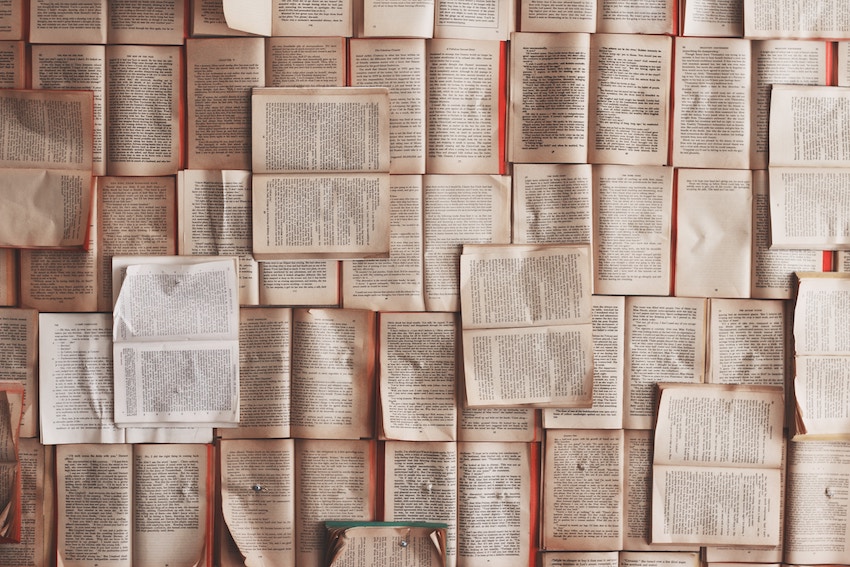
Every single blog post you create counts as a new page on your website and consequently boosts SERP ranking. Hooray!
Imagine if you have a website that starts with only 5 different pages, and you start blogging twice a week to boost page amount. A year in, you’ll have 109 total pages, and by year two, the number will jump to 213.
The more pages, the better the pagerank, and the best (and easiest) way to increase the total count by far is via blog posts.
The data says it’s a good idea

If you have read some of my past articles, you may have picked up on a pattern: I. Love. Statistics.
So here are 3 solid ones that Hubspot found. They conducted a study to find positive side effects of having a blog, and found that the average company that blogs has:
- 55% more website visitors
- 97% more inbound links
- 434% more indexed pages
And finally:
- businesses that publish more than 16 blog posts per month get up to 3.5 times more traffic than businesses that publish less than 4 blog posts per month.
Also, ROI is paramount in content marketing, so consider this stat from Socialee Media:
- Marketers who prioritize blogging are 13 times more likely to realize a positive ROI
As you can deduce from the above data, having a business blog is a great investment of time and money, because all of these positive outcomes contribute to boosting SERP ranking.
Quality Backlinks are the “thank you” cards of blogging

The more quality content you create that is referenced by authoritative sources, the more quality backlinks you build, and the more backlinks you build, the higher your credibility, which ultimately boosts SERP ranking.
These backlinks serve as a signal to Google that reputable people have read your stuff and deem it as also reputable, which is rewarded by the search engine with increased site relevancy - and therefore a boost in search result ranking.
There are so many good reasons for having a blog on your business’ website; boosted pagerank just happens to be the sweetest.
Now that you have a sense of why blogs help with SEO, let’s dive into how to get your blog optimized in order to reap the benefits.
Tips for Optimizing Your Blog for a Better SERP Ranking

To kick it off, let’s quickly cover some basics.
Ideally, your blog should be:
- Mobile friendly: we are living in a mobile-first world now, which means your blog needs to be perfectly readable on smartphones.
- Fast-loading: Google and humans alike get easily irritated by slow-loading pages, so use images that are just big enough, make sure you don’t have tons of redirects, and otherwise speed-check your pages to identify more underlying issues.
- Free of broken links: no one likes to encounter a 404, so check all of the links to make sure they’re up-to-date and still work perfectly.
- Original and unique: Google penalizes duplicate content, but plagiarism is something you should already be avoiding anyway. Just don’t copy other people’s stuff; it never ends well. Also, it’s better to use a custom template when branding your website. It’ll attract more readers because of the quality of the content and pages combined.
There are also some more in-depth factors to consider, though, so let’s take a look.
Get Your Own Domain & Hosting
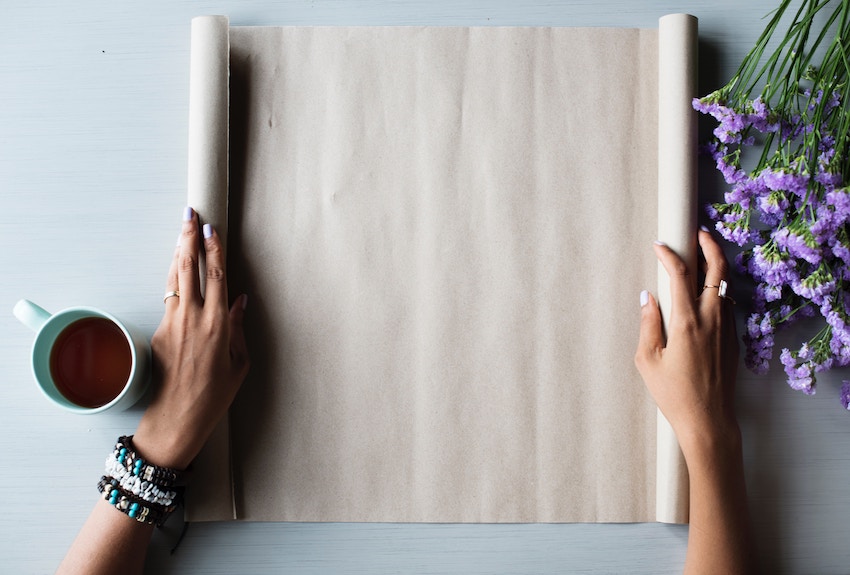
Google trusts custom domains and hosting over free blog setups by far.
While it may be expensive to launch a new site, put in the work on the blog, and not get a return on your investment instantly, it’s a better long-term strategy than just opting for the free solution.
Basically, in a world where not everyone can appreciate the value of having their own domain and hosting, being ahead of the curve pays off.
By grabbing your own domain and hosting - and therefore earning more of Google’s trust, you get ahead of the competition before writing a single word!
Optimize the Blog Post Title and Headline
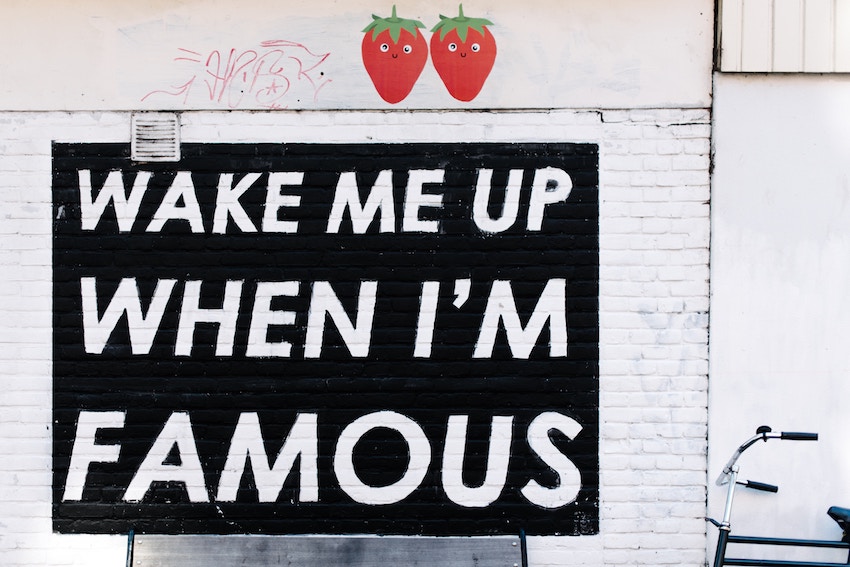
Title-wise, you have to consider a couple factors.
First, you want to keep the title in the limit of the search result display, which is currently 65 characters.
If the title trails off into an ellipse, it doesn’t look as good, and some clues as to what the article is about may be cut off.
If you absolutely must have a long title, make sure the most important keywords come first.
Second, your actual title doesn’t have to be the same as the title tag.
This means that you can write a catchy, less keyword-heavy title that’s meant for humans to read and then a more long-tail keyword-optimized HTML-based title for Google to read. This makes it so that Google can identify exactly what the page is about without ruining the experience for your readers.
Speaking of keywords...
Don’t. Cram. Keywords.

Though they used to help SEO in a big way, keywords aren’t as important to Google as they are to your readers.
It’s fine to use long-tail and popular keywords, but if they get in the way of the content’s readability, people will leave, and your ranking will go down.
Used correctly and naturally in your writing, however, long-tail keywords are as good as gold.
Based on many studies, it’s easier to rank for long-tail keywords, likely due to the fact that there are nearly infinite possibilities for combining words into phrases.
Hitwise found that long-tail keywords make up about 70% of all search traffic, so if you want people to find your content, use the very keywords that they are likely to plug into Google.
And while keywords are great, but not just any will do.
Only select the most effective keywords in order to reach the right people with your content. Avoid using broad terms as they could refer to many, vastly varying queries.
For example, for some, the term “bleach” brings forth a mental image of a common cleaning product, but for the average young adult male, a popular Japanese anime is more likely to come to mind.
Quite the different search objectives!
Because of situations like the above, it’s important to not only focus more energy on long-tail keywords, but also do your research.
See what’s trending in your online social communities; use Google Trends, Keyword Planner, Ubersuggest, or other keyword research tools; or you can even perform incognito Google searches to gauge what keywords and titles are used for certain topics in the top SERP hits.
Another way to identify your best keywords is to look within: use a tool like Google Search Console to identify what keywords people are already using to find your content, then tie those terms into your content to pull it all together.
Maximize the Power of Links
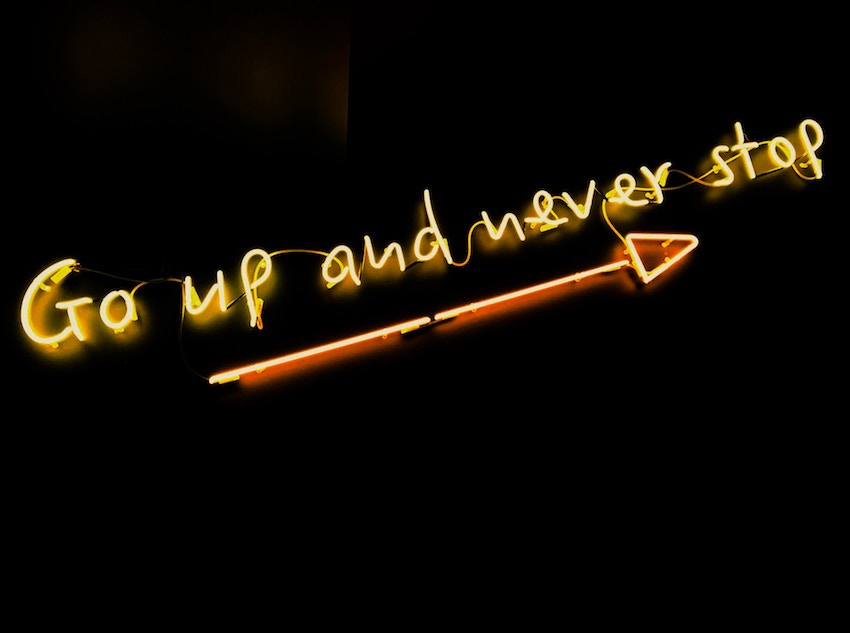
You should take every opportunity you have to link to other relevant articles within your blog because it gives Google a better picture of your website’s overall site map.
However, these internal links must use the right anchor text to be effective for SEO.
This means that, when including a link in your posts, you shouldn’t be using anchor text like click here because that text doesn’t help us understand where the link will lead to, which frustrates readers and Google alike.
Instead, use anchor text that is descriptive, like I did in the keyword section: I linked my article “Keywords Are for Humans, Not Robots” with the anchor text “keywords aren’t as important to Google as they are to your readers” in order to paint a clear picture of what’s hanging out on the other side of the link.
If you’re going to link to outside sources, remember that their reputation will be linked (no pun intended) to your own, so do some thorough research before you just go for it!
Ideally, you want to link to authoritative, trustworthy sources in order to please Google’s bots and get a boost off of the other pages’ authority.
Optimize images for the non-seeing
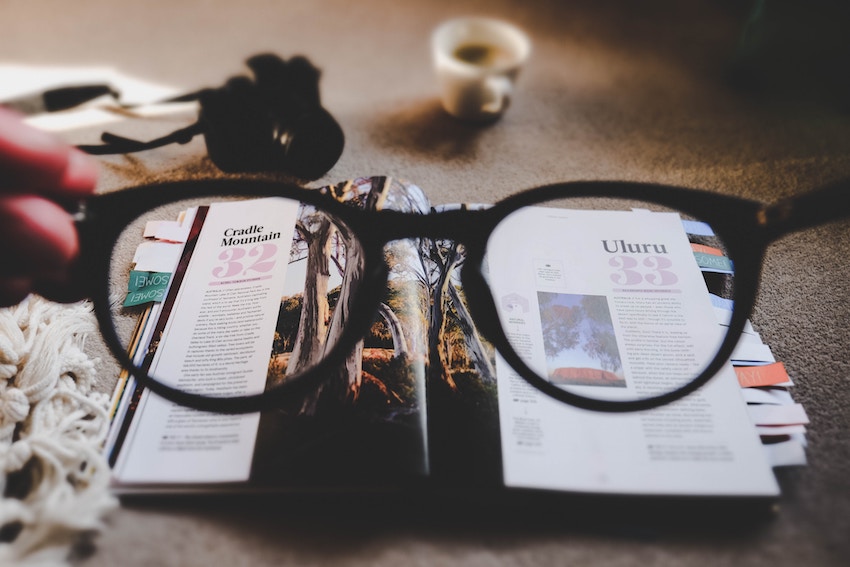
By non-seeing, I mean visually impaired users and Google alike.
Though the search engine is very sophisticated, Google’s bots cannot see images; they can only read text.
Furthermore, if your site happens to load very slowly or the images “break” before you catch them, the reader will miss out on the whole experience of the blog post - and potentially leave out of disappointment.
To avoid a whole heap of mishaps, add alt text to your image that clearly describes what’s going on in the photo.
That way, Google can “see” it and assess the added benefit that the image brings to the content, and broken images still give a clue as to what they’re supposed to portray.
Keep it fresh and clean

Remember when we talked about how Google favors fresher content?
Here’s a quick checklist of what that kind of maintenance requires:
- Update old articles with new information to keep it accurate, relevant, and evergreen.
- Check that all the links in blog posts still work, and if there are any that no longer exist, remove them to clean up the site map.
- Use 301 redirects when updating old posts’ URLs - these redirects serve as signals to Google that a new page has permanently replaced the old one, and that it’s not duplicated or simply broken instead.
The Bottom Line

Having a blog on your business website is such a great investment in optimizing your SERP ranking and getting the most out of writing on topics you’re (hopefully) already passionate about.
Follow all these guidelines and your blog’s SEO will pay off big time.
Thanks for tuning in!




