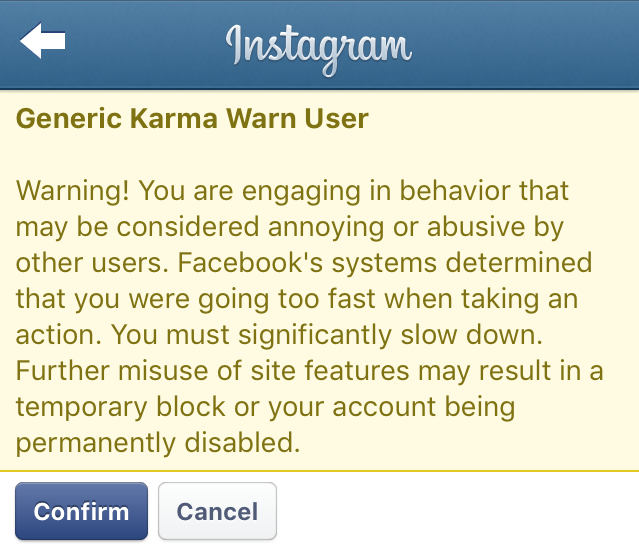It all began on a cold, bleak Monday in March - the 6th of March, to be exact.
Our business profile on Instagram was just happily cruising along per usual: sharing posts, getting engagement - likes, comments, follows galore - until suddenly...silence.
Engagement plummeted.
We’d share a post with a similar look, caption length, and hashtag strategy as in the golden days, and...nothing. 5, maybe 10 likes would trickle in across 12 hours, and that was it. No more likes, no comments, no nothing.
It left us truly baffled - dumbfounded, even. What happened?
As any good millennial would, I took to the internet to find the answers we sought.
Lo and behold, others surfaced from far and wide with similar and equally mysterious experiences, begging Instagram to answer their cries for help. Some even turned a cold shoulder and denounced the social media app altogether, claiming that the people behind it were out to get more money from ads by increasingly harming the potential reach of organic posts. Many things were said, feelings were hurt, and at the end of the day, not a single concrete conclusion was reached.
Fast forward to mid-April, when Instagram finally publicly addressed the big issue and provided two suggestions for the plunging engagement: it was a bug, or if not, you were breaking their rules. Not much more was said, leaving the Instagram community at a partial loss; nonetheless, these new theories helped move us all forward in the quest for finding the key to unlocking Instagram engagement.
Let’s start with the rule-breaking side of the issue.
The Mysterious “Shadowban”
Instagram takes their rules very seriously. So much so that many users have been banned recently due to engaging in spammy behavior according to Instagram’s standards. Users have reported a message appearing in their app, warning that they are henceforth unwelcome for a duration of time. We experienced something similar, yet odd, shortly before the engagement on our content suddenly dropped off. I was innocently browsing FAQs in the Instagram help center when a mysterious message popped up:
I naively thought nothing of it, dismissing the message, and then our engagement started to suffer...for days, then weeks. Until finally, on March 24th, there was a glimmer of hope: we did our research, revamped our Instagram strategy, and the likes starting trickling back in. Since then, however, our engagement has been hit or miss, with some posts getting 100+ likes and others getting less than 10, and with no logical pattern to it all.
Many people have started calling the engagement dip a result of a “shadowban,” where a user gets blocked, unknowingly, from the public side of the platform for supposed abusive behavior. The form of punishment originated on Reddit circa 2006, then spread to Twitter, until Instagram finally (and sneakily) adopted it.
What happens when you’re shadowbanned? You can still post and add hashtags to your captions and your followers can see your posts, but your post won’t be public: it will not appear in the feeds of any hashtags that you use in the caption, which eliminates the possibility of being discovered by new audiences.
The Algorithmic Aspect
Many argue, however, that there is no such thing on Instagram, and that the true problem lies in the app’s algorithm.
It’s true that Instagram is constantly updating its algorithm to ensure a better user experience, and a huge part of this is grappling with spam detection: to be as authentic a platform as possible, the app strives to eliminate bots, fake users, and otherwise spammy usage.
Unfortunately, the algorithm isn’t perfect, and innocent businesses could suffer from appearing on the radar - even if whatever they’re doing is an accident or well-intended.
The Instagram Explanation
The official conclusion from Instagram is that there was a bug in their code, which rendered many hashtags useless and left holes in the user experience. People freaked out, naturally, because hashtags are crucial to being discovered and reaching new audiences.
Besides, Instagram’s less-than-satisfying response to the whole fiasco was the cherry on top.
The app claims that they acknowledge that the hashtags aren’t working, they’re supposedly (and indefinitely) working on it, and then a list of abstract ways to succeed without hashtags...while still targeting the right audience in some other way.
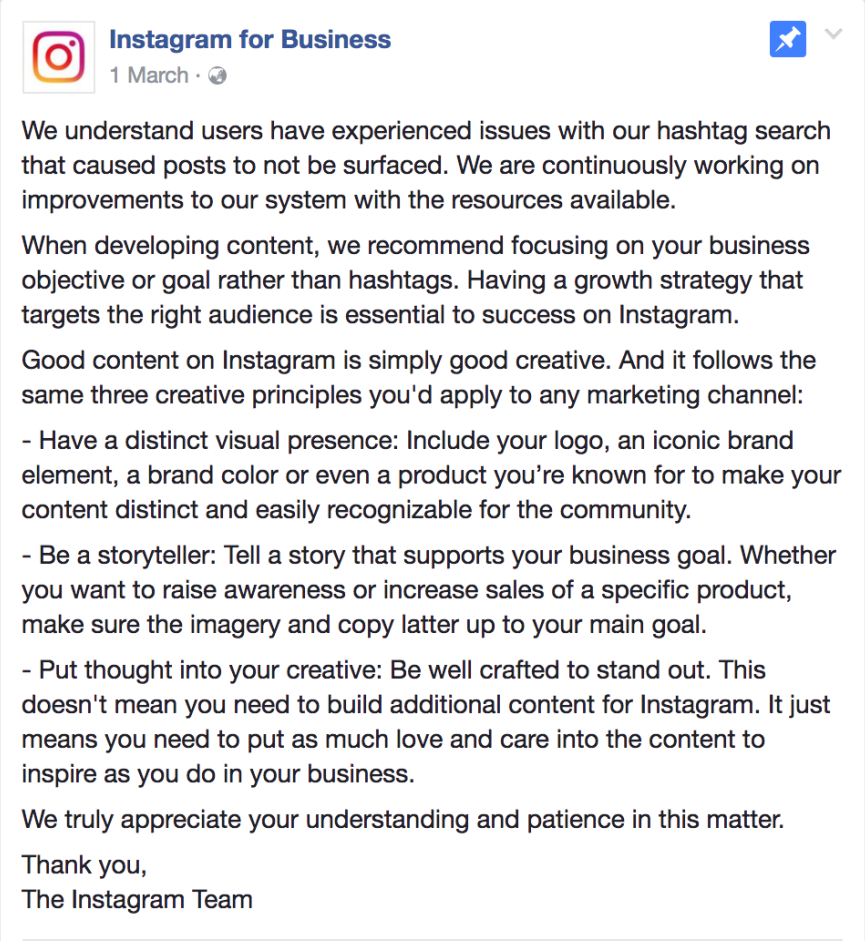
Some help, right?
Wrong. That’s why we came up with a step-by-step method for checking whether your account has been shadowbanned or is otherwise not working, so that you could put your mind - and Instagram account - at ease.
How to Check if You’re in Trouble
- Find a friend or anyone willing to help who is not following your business’s account on Instagram. If you absolutely cannot find someone, have a friend unfollow you for the time being.
- Create a new post. Upload a photo or video, then add a hashtag or two to the caption that isn’t too popular - the fewer existing posts share the chosen hashtag, the better. Make sure to double check that the hashtags are acceptable by searching for them within Instagram first and confirming that there are posts that publicly appear under that specific hashtag.
- Have your friend or other handy helper go into their Instagram app, search for one of the hashtags you used in your post, and scroll through the feed in search of your post.
- If they can see your post, this means that it is posted publicly and your account is not shadowbanned or otherwise being punished. If they don’t see your post, this means that your content is only visible to your followers and you are indeed “in trouble.”
- If your content is actually hidden, do not use a “shadowban” analyzer tool to verify. These tools have been proven to be inaccurate (with the power of science) and won’t help you solve the problem.
- Finally, many users have found that taking an Instagram break was enough to end their ban. Refrain from posting for a few days, or try continuing your routine and the ban should go away by itself within 2-3 weeks.
- If your Instagram returned to normal engagement levels by April 12th, it was simply affected by the hashtag bug, so hang tight, because there’s nothing you can do on your end to get Instagram working for you again until they figure it out.
Now that we’ve covered what the current issues on Instagram are and how to check if they affect you, let’s get proactive: here’s how to ensure that you’re using Instagram for business the right way to keep your audience and Instagram happy.
Best Practices: Instagram for Business
Follow the rules
- Most importantly, you must read the fine print. Are you familiar with Instagram’s Terms of Use? It’s quite the long read, but it's also the best way to be 100% positive that you’re following their rules, not just assuming you are.
Hashtags
- Hashtags are all the rage, but there is such a thing as too many hashtags...unfortunately. That’s why it’s best to use very specific and relevant hashtags on your posts. The point is to describe the image and reach like-minded users, so don’t post irrelevant or spammy hashtags - Instagram will know. The app allows up to 30 hashtags per post, yet recommends using no more than 3.
- Also, repeating the same hashtags on each post is a huge no-no. This is categorized as spammy behavior and will be penalized, so make sure to change it up, just like you do with the actual content related to the hashtags.
- Check every hashtag before using it. There is no official list of banned or broken hashtags on Instagram, but even something as harmless as “desk” made the cut (yes, really). It’s hard to categorize the hashtags that you shouldn’t use in some logical way, which is why it’s best - though tedious - to just manually check each one.
Interaction Frequency
- Don’t post too frequently as this will be penalized by Instagram. My advice is to max out at one post a day, but feel free to post less than that without apprehension. Realistically, making awesome, creative, thoughtful Instagram posts takes time, and the bots assume this fact, so posting more frequently than is realistic for maximum quality is a red flag for them. Besides, the more content you have, the less engagement you’re likely to have per post, so posting less gives your content a chance to individually get more love.
- Many people identified the cause of their shadowban to be excessive liking, commenting, following, and unfollowing. That being said, Later recommends not exceeding 150 likes, 60 comments, and 60 follows or unfollows per hour. Though it’s hard to maintain an active presence on Instagram and sporadically interact throughout the day while also running a business (phew!), it’s much preferred over the more convenient “power hour” of engaging - and feels a lot less spammy, too. Instagram is all about living in the moment, so your activity frequency should be true to the purpose.
Don’t Sell
- Instagram hates self-promoting content...so don’t do it. Stay away from sounding sales-y in your captions, and use the platform to showcase who you are, not why your business is the greatest. Even if it is, people don’t want to hear it from you; they want to determine that by themselves based on what they see. Give your audience context and personal connection, not your best sales pitch.
- Step back and think on this for a second: why is your business on Instagram in the first place? The whole point of using social media is to connect with your audience, and the key to a true connection is authenticity. Be yourself, be casual (if fitting), be real. Avoid sounding spammy or fake by taking the time to interact with other users in a human way, just like you normally would with other humans.
Give your audience context and personal connection, not your best sales pitch. #instagramforbusiness #smm
Don’t Get External Help
- Instagram is a business that is trying to sell people on exclusively using their app, so it only makes sense that they penalize anything else. This means that third party apps are not welcome there and can harm your engagement further. Using apps that schedule posts for you, and especially apps that do the posting for you, is grounds for punishment. It’s so helpful to have all of your posts scheduled and ready to send out, but the cost is not worth the convenience. When creating a new post, you may notice some icons in the bottom right - these are the apps that are 100% Instagram-approved. Beyond those pictured, you must research which apps follow all of Instagram’s rules, which can get tedious.
- I get it: you’re busy running a business and feel like you need to interact on Instagram but simply don’t have enough hours in the day for both. It’s tempting to pay for bots to do the engaging for you, but since Instagram is a platform for authentic, human connections, leave the non-humans out of it - or risk ending up on Instagram’s blacklist.
- Do. Not. Buy. Followers. These fake followers buff up your profile numbers and make you look like a big deal, but Instagram, of course, hates this practice. Earn your following through high-quality and creative content, don’t buy it. It’ll keep you on the app’s good side if you just stick to using it to organically boost your audience - just as intended. An alternative means of increasing your presence on Instagram is simply paying for sponsored posts instead.
Earn your following through high-quality and creative content; don’t buy it. #instagramforbusiness #smm
If you were a victim of the Instagram ban or the buggy hashtag fiasco, I hope that this article helped you get some insight into why your engagement plummeted so suddenly.
If you are here because you’re being proactive, kudos to you, and I hope that you have found guidance on how to keep making the most of Instagram for your business objectives.
Please leave any questions or comments you have in the comments section below!