Your website is the cornerstone of your business—it’s how people find you and your products or services, how you inform and educate prospects, and how you showcase the core elements of your brand in general.
Therefore, your website should be your business’s pride and joy. You take good care of the things you care about, and the same should go for your website.
If you don’t, you risk losing out on a lot of the market: as of January this year, there are over 1.3 billion websites on the internet. Just as having a bad website can set you back in the competition, having a great one will increase your online success by leaps and bounds.
If you’re not already convinced of the importance of having a great, informative, easy-to-navigate, and downright gorgeous website...
here are some key reasons:
- It’ll make a great first impression on your prospective customers. You only have one chance and about 0.05 seconds for users to form an opinion about your website, so make it the best it can be.
- If your competitors’ sites look and function better than yours, you’re missing out on a lot of great opportunities. In a competitive market, having a great website puts you ahead of a lot of the competition—29% of small businesses don’t have a website, so having one that’s also great gives you a big advantage on the playing field.
- Your site must be easy to update for everyone who’s involved in its success. If not, your rankings are hurt on search engines, your prospects don’t have a means to stay engaged on your site if all of the content is old and outdated, and every little update results in a whole lot of pain and wasted time.
- If your website’s design isn’t responsive, you can kiss a big chunk of your traffic goodbye. Mobile browsing exceeded desktop back in 2014, so if your website doesn’t display correctly on mobile phones, those visitors won’t be sticking around and will hurt your opportunities as well as your SEO.
- People change; business models change. If you pivot your brand, add a drastically new element to your business, or otherwise adjust beyond what your current website can handle, it’s time to adapt your site to better serve your customers. It may be as small as adding a location-finding tool or as big as switching to ecommerce, but either way, it requires a completely new design—doctoring an old site to fit a new function can potentially cause everything to break.
- Finally, if your site isn’t doing what you expected, whether that pertains to the amount of conversions on your contact page, readers on your blog, purchases on your online shop, or otherwise, chances are that a tiny tweak won’t cut it. There may be something fundamentally wrong with your site that’s best fixed with a completely new design.
Now, stop and ask yourself, “is my website the best it can be?”
While that is one big, obscure, vague, and terrifyingly finite question, it’s not the only one that’ll help you determine whether it’s time for a website makeover or whether you can keep doing what you’re doing...for now.
(Cue big sigh of relief)
Instead, let’s dive into the 24 most important questions you need to ask to determine if it’s time for a new website right. Freaking. Now, sometime soon, or not for a good while.
The 3 big themes for the questions in this checklist are:
Feel free to skip around or dive right in—we’re going to start from the top with the big questions:
GENERAL

How do you feel about your current site?
Identify what makes you unhappy about it—just saying it makes you feel “meh” is too obscure so focus on detail—and then review whether the complaints are quick fixes or if the problems run much deeper than surface issues.
If the issues are quick fixes, then they most likely can be easily resolved without a new design; if they’re not quick fixes, it may be time for a new website.
How do you feel about sending prospects to your current website?
Are you proud, weary, embarrassed, worse? Are you confident that your website is a good next step for prospects to become more prepared to purchase? If you’re saying “nope” in your head to any of these questions, that’s a telltale sign—your website is one of your greatest marketing assets, so if it doesn’t shine on its own, it’s not fulfilling its purpose and therefore needs an overhaul.
Does it have the look and feel that speaks to your brand’s messaging and purpose?
People’s perception of your brand is in part defined by your website; it’s essentially your virtual brochure. You want your visitors to instantly know the website is for your brand (and not some other one) and to have a clear purpose for visiting, whether it’s to learn more about you, make a purchase, read an article, or otherwise.
So ask yourself: is the look and feel consistent across the site? Some key elements that will determine your answer are fonts, your logo, colors, headings, calls-to-action (CTAs) and buttons, and your navigation and footer.
If the answer is no, it’s not only time to redesign the site to be consistent, but it’s also an opportune moment to sit down and create a brand guideline so that you’re organized and ready to define what’s on-brand or not.
Is your website’s design and layout up-to-date?
The world of technology moves so quickly that people can smell an old website from a mile away. Besides certain dead giveaways of an “old” website, such as the use of Flash (more on that later), outdated social logos (Twitter and Instagram mainly), and a cluttered template feel, design is a huge indicator as to whether your website is fresh or stale.
There are common themes across the best websites today that span beyond neat features: a simple color palette that’s easy on the eyes, lots of negative space for better readability, a clear path for the user to follow, consistent branding across the site, and more.
You can make your site beautiful without sacrificing function—and while it does require more work, the payoff of having happy (and more likely to make a purchase) visitors is huge.
If your site has an almost musty feel to it and could use a tune-up feature-wise, it’s probably time for a redesign.
Does your website improve your brand’s credibility?
Is your website professional and presentable? Try to put yourself in the shoes of your ideal customer when thinking about your site’s design—would you take it seriously if you saw it from their eyes?
The answer should be yes, but if you’re unsure, you could always run a survey to get a more objective perspective. How professional and, well, legitimate your website looks will affect your brand’s credibility in general, so having things like a clean and coordinated design, real customer reviews or testimonials, and a team page can help prospects to trust you more quickly and easily.
Does your website look outdated or even tacky? Unless your website is meant to evoke a laugh, you certainly don’t want visitors to land on your site, scoff, and leave—first impressions are huge, and if your prospects can’t take your website seriously, they’re less likely to take your brand seriously, too.
Does it use Flash?
...Because it most certainly shouldn’t.
Adobe Flash is a very outdated software for multimedia and is likely going away soon, so you must update your site to get rid of any trace of it before your site is punished—it hurts your ranking on search engines (they can’t read Flash content without a specific plugin), creates a shoddy user experience (UX) for your ideal customers, and just downright makes your website look bad.
Using Flash for your videos or elsewhere can lead to complications down the road on desktop and is already complicating the mobile browsing experience, too. Many devices just don’t support Flash, like smartphones and tablets, and if you consider that the majority of internet users surf from their phones, that means your website just looks broken to that chunk of your visitors.
If your website heavily depends on Flash, it’s time for a major overhaul.
Did your business go through a rebrand recently?
Rebranding is an exciting and immense process—while a rebrand typically involves changing things like the name, logo, colors, messaging, target demographics, and other marketing elements, a website makeover should always be included when the difference is noticeable.
For instance, you wouldn’t take your old website that has a color palette consisting of red, grey, and black and simply toss in your new, more earthy colors (greens, browns, yellows)—it just wouldn’t look good at all and could hurt your brand image more than anything.
You don’t want to confuse your audience by doctoring together new elements of your brand into an older, very different website; the best way to keep your brand purpose clear and clean is to reflect the shift through a website that matches the rebrand.
Besides, building a new website to complement your new rebrand is a great way to send a clear message about a change in your brand’s identity.
New you, new website.
SEO/ANALYTICS

How many leads does your current site convert?
Every website exists to serve some kind of purpose, and ideally, to evoke some kind of action from your ideal customer. Obviously, a 0% conversion rate is a telltale sign that you need a new website, but if you’re bringing in fewer leads than your business can afford to support, that’s also a sign.
Ideal conversion rates can vary greatly by device type, industry, country, and more, but a good rule of thumb is to hit a goal of having an average conversion rate higher than 2.35%. Of course, you could shoot for the stars and set your sights closer to 10%, 30%, or even 50%, but you should do industry-specific research to determine what’s attainable for your brand.
Hop over to Google Analytics, take a look at the User Flow view on the bottom of the list, and identify which pages on your website are making people leave. If it’s one page of many, you likely can easily fix this page and continue on your happy way, but if multiple pages are hurting your conversion rate, I sense a new website in your near future.
To routinely check your website’s ability to bring in leads, set up goals in your Google Analytics by asking yourself these questions: how do you measure success? Which pages or content signify which stages of the buyer’s journey your visitors are in? How do people interact with your site? What actions do you want your users to take?
Do you rank in the top search results for your industry, products, or services?
First and foremost, can your ideal customers find you from search results? The simplest way to check if your prospects can even find your website through Google, Bing, or another search engine is by hopping over to your Google Analytics, finding the Goal section under Conversions on the left, then viewing the Goal Flow report to see how many visitors landed on your site from a search engine. Worst case scenario, a big, fat 0 ranking means that you’re not listed, which means you’re not even in the running.
Do you know your rankings for your targeted keywords? Running some quick incognito searches in your browser will determine if you need to work on some keywords over others, or even if all the keywords you’re targeting are failing.
As for the overall ranking that results from users’ searches, if you’re not even on the first page on Google, you’re in trouble. Worse yet, if you’re not within the top 10 search results, you’re unlikely to catch anyone’s attention. Luckily, redesigning your website to be optimized for search engines will solve that problem.
This leads to the next big question:
Is your site search engine optimized?
SEO is huge—from your title tags and meta descriptions to rounding up any broken links on your site, it’s the difference between being found and, well, basically being invisible.
Some minor SEO tweaks, like re-writing the title tag for a page, don’t call for a whole website redesign, but when your site is riddled with broken links, faulty redirects, and other functional issues, redesigning your site is the most efficient way to clean up all the gunk.
Is your website’s bounce rate low?
Bounce rate is a metric that indicates how your users are navigating your site—a low bounce rate shows that they’re checking out multiple pages and spending time on your website, and a high bounce rate means that they got there, found something or didn’t, then hightailed it out of there without glancing at another page even once.
The lower the bounce rate, the better; however, it can vary based on so many variables that it’s important to keep an open mind here. For instance, blogs tend to have a bounce rate as high as 90% while ecommerce sites can have one as low as 20%. As a good rule of thumb, you should aim to have a bounce rate under 60% for your website as a whole, and if it’s way higher than that, it’s time to start thinking about a new website design.
How many pages per session do visitors check out?
If the answer is 1, then something is very wrong. As with bounce rate, pages per session indicate how useful your website is to your ideal customers and whether or not it helps them find the information they need to make the purchase they want. Even 2 pages per session is good, especially if your website is only 5 or so pages in total. A sub-metric I’ll throw in here is time on page: if it’s high, it means that your site is engaging your visitors; if it’s low, it’s time for a revamp.
Even though this metric varies per page, it’s the big picture of analytics that ties everything together: from the user’s entry point (traffic source) and how they “hang out” on your site (bounce rate, time on page, pages per session) to their readiness to make a decision (goal completions and conversion rate), you start to see whether your current website is working or not and where changes are due.
How quickly does your website load?
A long load time means lost customers—every second counts. I wish I was being figurative, but it’s true: the sites on the first page of Google search results consistently have an average page load speed of less than 2 seconds.
If you’re thinking, “two seconds?!? Mine is more like 40…” then you know it’s time for a new, speedier website. While 2 seconds is the gold standard for getting in the top position of the search engine results page (SERP), Google’s own research discovered that a little over half of people will leave a page if it takes longer than 3 seconds to load—so if you can get that sweet spot between 2 and 3 seconds, you’re golden.
Consider, though, that half a billion dollars is lost each year to slow-loading websites, and that this results in an average 7% drop in conversion rates, too (so you can kiss that stellar conversion rate goodbye if your site is a tad sluggish). If you’re an ecommerce brand, you can dissatisfy up to 79% of shoppers to the point where they’ll never purchase from you again—harsh, but investing in a new website built for speed can avoid that calamity altogether.
Is your site easy to update?
If yes, then you’re better off than a lot of people—though it’s on you to make sure you keep updating the site as the necessity arises. If no, and changing one comma on your website typically involves contacting your developer, begging, crying, waiting in agony, and so on, then it’s time to redesign your website to have an easy-to-use content management system (CMS) built into it from the get-go.
When it comes to CMSs, we highly recommend Drupal—it has served us and our customers so well that we hashed out the top 5 reasons why Drupal is the best CMS to use. If you consider that over half of websites don’t use a CMS, that’s a huge opportunity to be ahead of the curve and get extra search engine ranking points that your competitors may be missing out on.
As a follow-up question, how often do you update your website?
It’s good for SEO purposes to continually add new, in-depth, useful pages to your website to signify to Google’s bots that you’re active and adding value to users’ online experience. If you’re scrambling to think of ways to do so, hash out a formal content strategy and regularly publish blog posts and landing pages with downloadable guides or ebooks.
Overall, though, it’s best to do a total makeover of your website at least every 5 years or so to reflect the functionality and style of the times. So, the follow-up question is easy: how long has it been since you completely updated your website? If it’s been 3-5 years, you’re likely due for a total tune-up.
UX
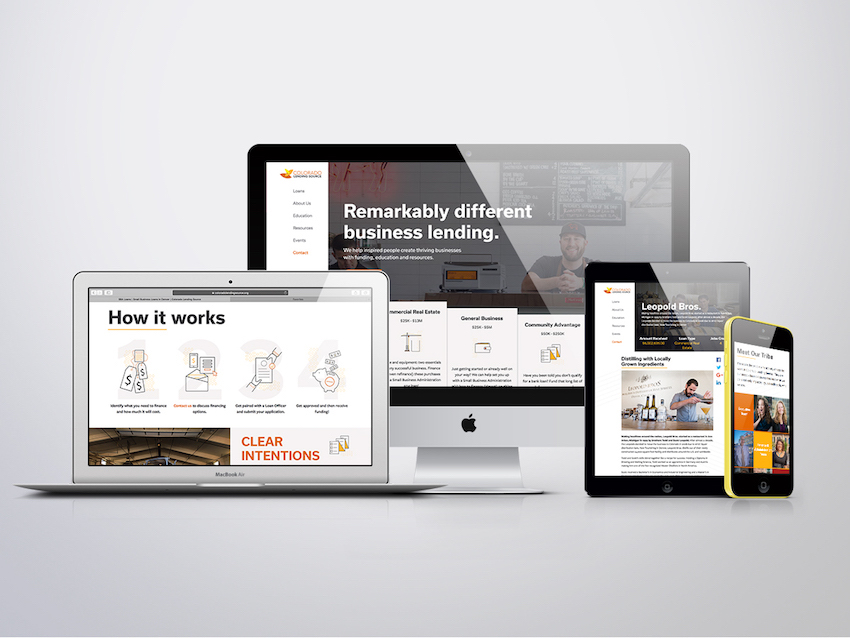
Does your website have all of the necessary basic pages of a good website?
Even if your business only requires the leanest of websites, there are still 5 pages that it must have (click on each one to see an example from our site):
- Services (or products)
Beyond that, adding other pages is totally up to your brand strategy—are testimonials huge in your industry? Dedicate a whole page or more to those. Are media appearances for your product a major sales-driver? Add a page to showcase it. As with every element of web design, make sure that every page you add is intentional, has a clear purpose, and makes sense to the user’s experience.
One tried-and-true test of a great website is determined by how quickly visitors can make sense of the whole thing: can your website and brand be clearly understood in under 10 seconds? This question will make or break a home page—if a visitor can’t glance and scroll a bit to get the gist of your brand, your website needs to be reconceptualized to make your brand’s purpose crystal clear to anyone.
Finally, is your website accessible to all users? If your images don’t have alt text, that can be adjusted quite easily—so long as the site is easy to update—but bigger accessibility issues, like adapting your site to different levels of color blindness is a much larger issue that may require a new website rather than a small change.
Is your site helpful to your visitors?
Is all of the necessary information listed and in an easy-to-find place, like the navigation or footer? If someone is dropping by your website just to get your phone number to inquire about a purchase, make sure to list it in a logical and predictable place, like the bottom of every page, lest risk losing out on a potential customer.
Having a blog is paramount for any business in this day and age. Blogging continues to be the top marketing strategy for brands, according to 45% of marketers polled on the matter, plus it is an easy way to be helpful to your potential customers. A significant 81% of online consumers trust the information they read on blogs, and 61% of online consumers in the US make purchases based on information they found or recommendations they received on a blog.
(Tip: your blog can have a major impact on your website's rankings on Google, so make sure you optimize your blog content to serve your brand to the best of its ability.)
Does your website have a clear purpose or end goal?
Do visitors to your site know why they’re there and what they’re supposed to accomplish? If the answer is no, the response is simple: time for a totally new concept that adds purpose to your site’s existence.
For ecommerce brands, the answer is clear: the website is their virtual store, so they’re trying to drive visitors toward completing a purchase. News and information sites have it easy, too: their website exists to allow visitors to consume, learn, and, ideally, engage with their content.
But what about your brand’s website? Does it serve to simply inform, inspire, entice visitors to pick up the phone and discuss their problem? Identify why your site exists and then assess whether your current site helps visitors to fulfill that purpose—if it does, you’re well on your way; if not, it’s time for a new website.
If you’re not sure why your site isn’t helping visitors take the action you desire, do some digging: check out the behavior flow in Google Analytics to identify the “problem pages” where users drop off before completing a goal, implement heat map software to see which parts of a page are failing to get users’ attention and propel them forward, or conduct a simple survey to ask your audience if they know what to do on your site.
The better you can understand how to best serve your ideal customers in order to get a goal completion from them, the easier it will be to redesign your website to make it happen.
Does your site have clear calls-to-action (CTAs)?
CTAs are what help guide your visitors to their end goal and are one of the crucial elements to a seamless and enjoyable UX.
If you don’t call your audience to act, how will they know to do so? The worst case scenario is if users land on your site and think, “now what?” There’s a ton of information, pages, and features on each website, and without CTAs to tell the user where to go, what to click or download, who to learn more about, their experience is random, chaotic, and potentially unproductive.
Take the time to map out the user journey from discovery to purchase and then coordinate the CTAs on your website to gently lead them on that very path. CTAs are small but mighty—if you can’t easily add them to your current site, you absolutely must redesign your website to incorporate them lest risk losing out on oodles of sales opportunities.
Once you’re getting serious about your CTAs, browse around for some inspiration to make your CTAs as effective and enticing as possible.
Is your website design responsive?
In layman’s terms, is your site mobile-friendly? 2014 was the year when mobile usage officially surpassed desktop browsing—now, 57% of all online traffic comes from mobile and tablet devices. If you consider that a good chunk of your target audience is likely checking out your website on their smartphone, you better make sure that the mobile version is functional, intuitive, and not inaccurate in how it displays on their screen.
If you’re not already convinced, think of your search engine ranking, too—Google punishes websites that are not mobile-friendly, so if you’re trying to get found by your ideal customers (and give them an enjoyable browsing experience on-the-go), you better make your website design responsive.
As with most of these criteria, if you can’t create a responsive design in your current backend or web-building tool, it’s time for a new website that incorporates mobile-friendliness from the start.
Is your site compatible with all browsers?
As much as everyone loves to hate on Internet Explorer, it’s still used by enough people that websites need to support it as a browsing platform. Though Chrome, Firefox, and Safari are infinitely more popular (in fact, Chrome takes more than half of the market for itself), every browser matters, so your website must be viewable on as many as possible, including Edge, Brave, and other smaller players.
Fortunately, a lot of smaller browsers are built in the same technology as the big players like Chrome and Firefox, so nailing the big 5 (Chrome, Safari, Firefox, Edge, and Internet Explorer) will just about cover it. Remember to make your site compatible with both the mobile and desktop version of each, too, as you now know how many internet users are browsing from their phones.
Browser compatibility is very code-heavy, so consult a developer to determine if your site is good, almost there, or needs to be redesigned to nail the compatibility aspect of optimizing your site.
Further Steps (Getting All of Your Ducks in a Row)

While the extensive list above includes everything you can test for to determine if it’s time for a new site or if yours is fine (for now), there are a few things you can do once you’re sure it’s time for a change to make the most of your new and significantly improved website.
- Get your website evaluated by a professional—do a site-wide audit to get a pro’s opinion to be entirely certain about whether it’s time to redesign your site.
- Survey your audience (customers and prospects alike) to find out what they like or dislike about your site, why they did or didn’t buy from you, how the site is or isn’t helpful, things they prioritize in a website, and more. If you don’t want to tackle this step yourself, we do offer this service as one of our many branding services, too.
- Identify which kind of website is best for your business so that you’re not wasting time or money on something too simple or complex. Along the lines of what Thomas Jefferson famously said, not all business are created equal, and therefore their website should not be equal as well.
- Perform a content audit to make sure that your customers have the information they need to make an informed purchase—if that’s all that’s wrong with it, adding the right content is an easier fix than redesigning the whole website!
- Prepare for a redesign—ask yourself these 20 questions before diving into a website redesign process to make the process go smoothly and on your command.
- Study up before starting the process to avoid making the same website design mistakes twice. After all, you’re redesigning because you want your new website to be excellent, not just marginally better.
- Contact us if you’re ready to embark on the web design journey after reading this article. :)
And last but not least...
We’ve created a handy (and free!) checklist to help you assess your current website and decide for yourself if it’s time for a redesign. Simply fill out the form below and receive a PDF that you can fill out online or print out and check off as you go.
No matter how you go about it, bookmark this list to run through every few years to keep your website fresh, functional, and fantastic—both now and well into the future.




